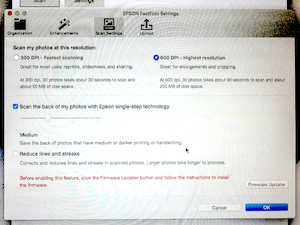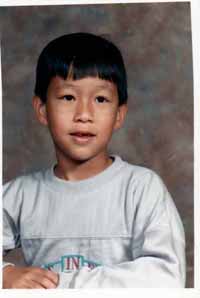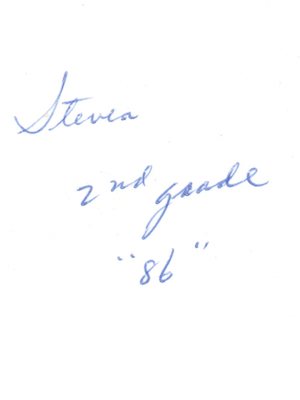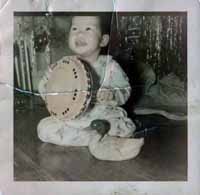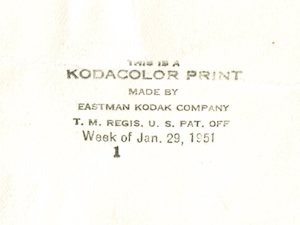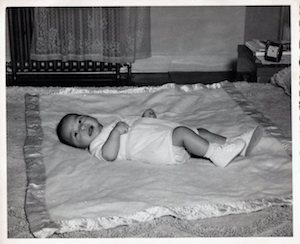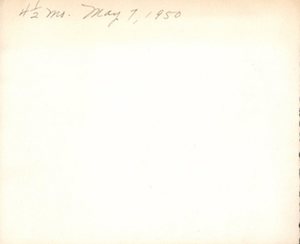Online Magazine
Recent Posts
- Safeguard your Cellphone Photos
- Black & White to Color – Instantly
- Wearing Many Hats
- Video Roundup
- Rescuing Your Blurry Pictures
- Showing Their Age
- What is Your Angle?
- Panorama Photos
- Humorous Photos
- Close Ups
- Fisheye Pictures
- Photo Antiquities
- Printing Big
- Appreciating Scale
- Celebrity Sightings
Tags
More Places to Go
- Free "How-To" Books “How To” books for popular cameras 0
- Vist Us on Facebook keep in touch with us on Facebook 2
Archives
- July 2023 (1)
- March 2023 (2)
- February 2023 (1)
- December 2022 (1)
- October 2022 (1)
- September 2022 (8)
- August 2022 (9)
- July 2022 (1)
- June 2022 (1)
- June 2021 (1)
- May 2021 (1)
- March 2021 (5)
- February 2021 (4)
- January 2021 (2)
- April 2019 (1)
- March 2019 (1)
- February 2019 (1)
- October 2018 (2)
- April 2018 (1)
- March 2018 (4)
- February 2018 (1)
- November 2017 (1)
- August 2017 (1)
- June 2017 (1)
- April 2017 (1)
- March 2017 (5)
- February 2017 (2)
- January 2017 (1)
- October 2016 (1)
- September 2016 (1)
- August 2016 (1)
- July 2016 (1)
- May 2016 (1)
- April 2016 (1)
- March 2016 (2)
- February 2016 (1)
- January 2016 (2)
- December 2015 (1)
- November 2015 (1)
- October 2015 (3)
- April 2015 (1)
- March 2015 (5)
- February 2015 (1)
- January 2015 (4)
- December 2014 (2)
- November 2014 (5)
- October 2014 (2)
- September 2014 (1)
- August 2014 (2)
- July 2014 (1)
- May 2014 (1)
- April 2014 (5)
- March 2014 (5)
- December 2013 (2)
- November 2013 (18)
- October 2013 (1)
- September 2013 (1)
- August 2013 (1)
- July 2013 (1)
- June 2013 (3)
- May 2013 (1)
- April 2013 (2)
- March 2013 (1)
- February 2013 (1)
- January 2013 (1)
- December 2012 (1)
- November 2012 (2)
- October 2012 (2)
- September 2012 (5)
- August 2012 (2)
- July 2012 (1)
- June 2012 (1)
- May 2012 (1)
- April 2012 (4)
- March 2012 (1)
- February 2012 (1)
- January 2012 (3)
- December 2011 (1)
- November 2011 (3)
- October 2011 (1)
- September 2011 (2)
- August 2011 (2)
- June 2011 (3)
- May 2011 (4)
- April 2011 (8)
- March 2011 (8)
- February 2011 (10)
- January 2011 (6)
- December 2010 (11)
- November 2010 (14)
- October 2010 (6)
- September 2010 (12)
- August 2010 (2)
- July 2010 (4)
- June 2010 (3)
- May 2010 (1)
- April 2010 (1)
- March 2010 (2)
- February 2010 (1)
- January 2010 (1)
- December 2009 (1)
- November 2009 (2)
- October 2009 (2)
- September 2009 (1)
- August 2009 (3)
- July 2009 (2)
- June 2009 (1)
- May 2009 (2)
- April 2009 (1)
- March 2009 (2)
- February 2009 (1)
- January 2009 (3)
Those Boxes of Old Photos
10th June 2017
Scanning Made Easy with the Epson FF-640
If you’re old enough to drink (alcohol that is), then you may remember the shoebox in the closet stuffed with family photos. They sit there collecting dust until someone brings up a past event that has you digging through hundreds of prints looking for the time that Uncle John took you fishing and you caught your first keeper.
|
|
|
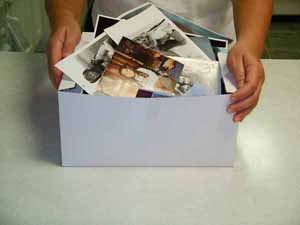 |
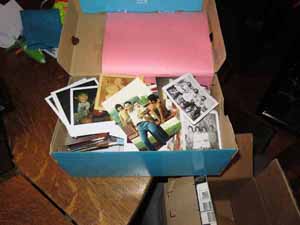 |
|
|
|
Our family has been taking and collecting photographs since the 1920s. As the unofficial designated keeper of the archives, I’ve been slowly scanning these photos with the goal of organizing, documenting and distributing them to the many relatives and friends among our (very large) extended family.
|
|
|
| About the year 2000 I acquired my first flat bed scanner similar to this one.
Although a flat bed produces good quality digital images, it is slow and laborious to operate. Each photo is carefully placed on the glass top, the cover is closed and then the computer is instructed to start the scan. Owing to my lack of patience, I can scan only a couple of dozen prints using the flat bed at one sitting. Afterwards, I have to take a break. At this pace, it will be a long time to complete my archiving obligation. NOTE: The flat bed scanner to the right is a newer advanced model that can produce very high resolution digitized images from your photos. It can also produce digitized images from film negatives (do you remember film?) and transparencies (slides). For the many shoeboxes full of old photos that I have to organize, I’ve decided that speed is more important than high resolution. At this year’s WPPI Conference and Expo, I found a solution that is now helping me make progress dealing with the thousands of prints that have been collecting dust in the closet – the Epson FF-640 FastFoto scanner. |
 |
|
|
|
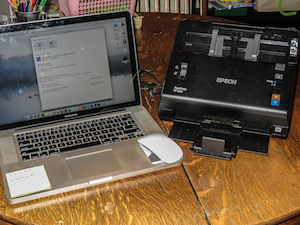 |
The FF-640 scanner connects to your computer with a USB-cable. The computer here is a MacBook but the scanner is compatible with Windows PCs as well.
Photos are stacked into the feeder face down. The guides on the feeder are adjustable and accommodate up to twenty or so photos of the same width. The Epson software lets you specify the level of resolution – either the lower 300 dpi or the higher 600 dpi. While you can save hard disk space by using the 300dpi setting, I’ve always scanned at the 600 dpi setting since I’m not concerned about conserving hard disk space. You can also select a folder for storing the scanned images. |
|
|
|
 |
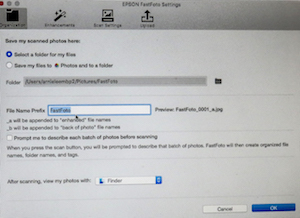 |
|
|
|
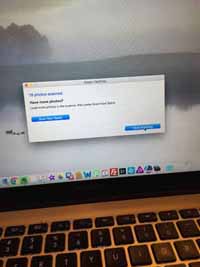 You can start scanning your stack of photos by clicking on the FastFoto software start button. Alternatively you can press the blue button on the FF-640. This is another nice feature since you can take as much time to load subsequent groups of photos into the scanner without having to reset the software. |
 When you’ve completed scanning one or more stacks of photos, the FastFoto software displays the digital images on screen. The software lets you enhance the brightness and contrast, remove red eye and restore faded colors of the original photo if you’d like to save editing time afterwards. |
|
|
|
The FF-640 sells for about $650 – a considerable investment. However, I’m thoroughly happy with this scanner. It has saved me countless hours of time on my quest to archive the thousands (tens of thousands) of family photographs.
For more information, please visit Epson.