Online Magazine
Recent Posts
- Safeguard your Cellphone Photos
- Black & White to Color – Instantly
- Wearing Many Hats
- Video Roundup
- Rescuing Your Blurry Pictures
- Showing Their Age
- What is Your Angle?
- Panorama Photos
- Humorous Photos
- Close Ups
- Fisheye Pictures
- Photo Antiquities
- Printing Big
- Appreciating Scale
- Celebrity Sightings
Tags
More Places to Go
- Free "How-To" Books “How To” books for popular cameras 0
- Vist Us on Facebook keep in touch with us on Facebook 2
Archives
- July 2023 (1)
- March 2023 (2)
- February 2023 (1)
- December 2022 (1)
- October 2022 (1)
- September 2022 (8)
- August 2022 (9)
- July 2022 (1)
- June 2022 (1)
- June 2021 (1)
- May 2021 (1)
- March 2021 (5)
- February 2021 (4)
- January 2021 (2)
- April 2019 (1)
- March 2019 (1)
- February 2019 (1)
- October 2018 (2)
- April 2018 (1)
- March 2018 (4)
- February 2018 (1)
- November 2017 (1)
- August 2017 (1)
- June 2017 (1)
- April 2017 (1)
- March 2017 (5)
- February 2017 (2)
- January 2017 (1)
- October 2016 (1)
- September 2016 (1)
- August 2016 (1)
- July 2016 (1)
- May 2016 (1)
- April 2016 (1)
- March 2016 (2)
- February 2016 (1)
- January 2016 (2)
- December 2015 (1)
- November 2015 (1)
- October 2015 (3)
- April 2015 (1)
- March 2015 (5)
- February 2015 (1)
- January 2015 (4)
- December 2014 (2)
- November 2014 (5)
- October 2014 (2)
- September 2014 (1)
- August 2014 (2)
- July 2014 (1)
- May 2014 (1)
- April 2014 (5)
- March 2014 (5)
- December 2013 (2)
- November 2013 (18)
- October 2013 (1)
- September 2013 (1)
- August 2013 (1)
- July 2013 (1)
- June 2013 (3)
- May 2013 (1)
- April 2013 (2)
- March 2013 (1)
- February 2013 (1)
- January 2013 (1)
- December 2012 (1)
- November 2012 (2)
- October 2012 (2)
- September 2012 (5)
- August 2012 (2)
- July 2012 (1)
- June 2012 (1)
- May 2012 (1)
- April 2012 (4)
- March 2012 (1)
- February 2012 (1)
- January 2012 (3)
- December 2011 (1)
- November 2011 (3)
- October 2011 (1)
- September 2011 (2)
- August 2011 (2)
- June 2011 (3)
- May 2011 (4)
- April 2011 (8)
- March 2011 (8)
- February 2011 (10)
- January 2011 (6)
- December 2010 (11)
- November 2010 (14)
- October 2010 (6)
- September 2010 (12)
- August 2010 (2)
- July 2010 (4)
- June 2010 (3)
- May 2010 (1)
- April 2010 (1)
- March 2010 (2)
- February 2010 (1)
- January 2010 (1)
- December 2009 (1)
- November 2009 (2)
- October 2009 (2)
- September 2009 (1)
- August 2009 (3)
- July 2009 (2)
- June 2009 (1)
- May 2009 (2)
- April 2009 (1)
- March 2009 (2)
- February 2009 (1)
- January 2009 (3)
Don’t Forget To Reset
25th November 2010
Have you ever started shooting pictures only to discover that you’re using the wrong settings – settings that are left-over from your previous session?
When you’ve finished a shooting situation that required changing a camera setting, make certain to reset your camera back to the previous or default setting before your next photo opportunity.
For example, you might have switched the lens from autofocus (A) to manual focus (M) when you were doing some close up photography. When the photo shoot was finished, however, you forgot to switch the lens back to the autofocus (A) setting you usually use.
If you don’t remember to switch it back to autofocus, you might miss a great opportunity the next time you’re ready to shoot because you’re fumbling around trying to figure out why the camera isn’t focusing the scene automatically.
 Resetting the A (Autofocus) on a Canon camera |
 Resetting the A (Autofocus) on a Nikon camera |
The same is true for other custom settings you make in the camera. One that I’ve done more than once is to leave the self-timer setting turned on. It was an embarrassing situation the next time I pressed the shutter button because nothing seems to be happening until I heard the “beep-beep-beep” of the self timer winding down. I then remembered that I forgot to check the camera settings before taking the shot.
Check your owner’s manual for information on restoring the default settings. On the Canon XSi, for example, I reset the ISO, exposure, etc., to the original settings with these steps:
Press the MENU button.
Press the right cross key to highlight the third Tool icon and press the SET button.
Press the cross key to select “Clear settings” and press the SET button.
Press the up cross key to select “Clear all camera settings” and press the SET button
Press the right cross key to confirm and and press the SET button.
You have two ways to reset the Nikon. One way is through the menu system (image here is the Nikon D5000). Another way is simply to press and hold down the [I] button and the [info] button at the same time. If you cannot find these buttons, look for a green dot on top of the camera and a green dot on the back of the camera. Keep in mind you will not receive a confirmation message if you use this method.
Press the MENU button.
Press the down Multi selector to highlight CUSTOM SETTING MENU and press the SET button.
Press the Multi selector to select “RESET CUSTOM SETTINGS” and press the OK button.
Press the up or down Multi selector to confirm.
 Clearing the custom settings on a Canon camera |
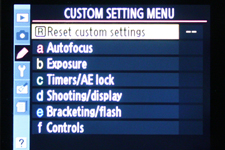 Clearing the custom settings on a Nikon camera |
So it’s always a good idea to double-check the settings both for the camera and for any lenses you might use before beginning your next photo shoot.
Written by Scott Slaughter