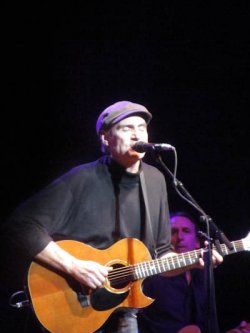Online Magazine
Recent Posts
- Safeguard your Cellphone Photos
- Black & White to Color – Instantly
- Wearing Many Hats
- Video Roundup
- Rescuing Your Blurry Pictures
- Showing Their Age
- What is Your Angle?
- Panorama Photos
- Humorous Photos
- Close Ups
- Fisheye Pictures
- Photo Antiquities
- Printing Big
- Appreciating Scale
- Celebrity Sightings
Tags
More Places to Go
- Free "How-To" Books “How To” books for popular cameras 0
- Vist Us on Facebook keep in touch with us on Facebook 2
Archives
- July 2023 (1)
- March 2023 (2)
- February 2023 (1)
- December 2022 (1)
- October 2022 (1)
- September 2022 (8)
- August 2022 (9)
- July 2022 (1)
- June 2022 (1)
- June 2021 (1)
- May 2021 (1)
- March 2021 (5)
- February 2021 (4)
- January 2021 (2)
- April 2019 (1)
- March 2019 (1)
- February 2019 (1)
- October 2018 (2)
- April 2018 (1)
- March 2018 (4)
- February 2018 (1)
- November 2017 (1)
- August 2017 (1)
- June 2017 (1)
- April 2017 (1)
- March 2017 (5)
- February 2017 (2)
- January 2017 (1)
- October 2016 (1)
- September 2016 (1)
- August 2016 (1)
- July 2016 (1)
- May 2016 (1)
- April 2016 (1)
- March 2016 (2)
- February 2016 (1)
- January 2016 (2)
- December 2015 (1)
- November 2015 (1)
- October 2015 (3)
- April 2015 (1)
- March 2015 (5)
- February 2015 (1)
- January 2015 (4)
- December 2014 (2)
- November 2014 (5)
- October 2014 (2)
- September 2014 (1)
- August 2014 (2)
- July 2014 (1)
- May 2014 (1)
- April 2014 (5)
- March 2014 (5)
- December 2013 (2)
- November 2013 (18)
- October 2013 (1)
- September 2013 (1)
- August 2013 (1)
- July 2013 (1)
- June 2013 (3)
- May 2013 (1)
- April 2013 (2)
- March 2013 (1)
- February 2013 (1)
- January 2013 (1)
- December 2012 (1)
- November 2012 (2)
- October 2012 (2)
- September 2012 (5)
- August 2012 (2)
- July 2012 (1)
- June 2012 (1)
- May 2012 (1)
- April 2012 (4)
- March 2012 (1)
- February 2012 (1)
- January 2012 (3)
- December 2011 (1)
- November 2011 (3)
- October 2011 (1)
- September 2011 (2)
- August 2011 (2)
- June 2011 (3)
- May 2011 (4)
- April 2011 (8)
- March 2011 (8)
- February 2011 (10)
- January 2011 (6)
- December 2010 (11)
- November 2010 (14)
- October 2010 (6)
- September 2010 (12)
- August 2010 (2)
- July 2010 (4)
- June 2010 (3)
- May 2010 (1)
- April 2010 (1)
- March 2010 (2)
- February 2010 (1)
- January 2010 (1)
- December 2009 (1)
- November 2009 (2)
- October 2009 (2)
- September 2009 (1)
- August 2009 (3)
- July 2009 (2)
- June 2009 (1)
- May 2009 (2)
- April 2009 (1)
- March 2009 (2)
- February 2009 (1)
- January 2009 (3)
Event Tip # 3 – James Taylor concert
10th March 2011
Having grown up in the late 60s, I was excited to learn that one of my contemporaries – James Taylor – was going to be performing in Grand Rapids on March 8th. I anxiously waited for tickets to go on sale, but they were quickly sold out in less than an hour. Fortunately, I found two available last minute tickets through StubHub so I was still in luck.
Through the years, I’ve done my fair share of event photography. But nowadays when I go to a concert or show, I’m usually attending as a spectator and not as a working photographer with a press pass. Since one of my hobbies is to collecting pictures of celebrities, I continue to take a small camera with me – just in case.
Typically, show venues are a mixture of dark backgrounds with strong spotlights. For effect, the performers are often “creatively lit” (read dimly). This stage lighting makes for a very contrasty scene.
So the challenge is to be able to use the theater’s available light to capture the performers. Flash is a no-no.
For stage performances, you can use relatively inexpensive equipment. On this occasion I used a Canon SX210 IS point-and-shoot which has a 14X optical lens. Our seats were fairly close – the seventh row – but the lens allowed me to zoom in to grab a decent shot.
Just a quick note about courtesy: The auditorium was filled to the brim. Everyone paid for tickets with their hard-earned money so I go out of my way to keep as unobtrusive as possible when taking photos. I’m careful not to put my camera in front of another spectator and to be silent as I snap (usually a menu selection for “silent mode”). They are there for the performance, not to be disturbed by a rude and noisy picturetaker.
And since my real reason for being at the concert was to hear the performance, I make sure that I get to enjoy the music without being overly preoccupied with my camera. And by the way, the performance was great!
You can see more celebrity photos from my hobby celebrity collection here.
Written by Arnie Lee
Event Tip #2
13th June 2010
For me, Gordon Lightfoot’s music tells interesting stories while his soothing melodies and talented guitar-playing have kept my attention for more than 40 years. With camera in hand, we went to hear him perform again in concert at the lovely DeVos Hall here in Grand Rapids.