Online Magazine
Recent Posts
- Safeguard your Cellphone Photos
- Black & White to Color – Instantly
- Wearing Many Hats
- Video Roundup
- Rescuing Your Blurry Pictures
- Showing Their Age
- What is Your Angle?
- Panorama Photos
- Humorous Photos
- Close Ups
- Fisheye Pictures
- Photo Antiquities
- Printing Big
- Appreciating Scale
- Celebrity Sightings
Tags
More Places to Go
- Free "How-To" Books “How To” books for popular cameras 0
- Vist Us on Facebook keep in touch with us on Facebook 2
Archives
- July 2023 (1)
- March 2023 (2)
- February 2023 (1)
- December 2022 (1)
- October 2022 (1)
- September 2022 (8)
- August 2022 (9)
- July 2022 (1)
- June 2022 (1)
- June 2021 (1)
- May 2021 (1)
- March 2021 (5)
- February 2021 (4)
- January 2021 (2)
- April 2019 (1)
- March 2019 (1)
- February 2019 (1)
- October 2018 (2)
- April 2018 (1)
- March 2018 (4)
- February 2018 (1)
- November 2017 (1)
- August 2017 (1)
- June 2017 (1)
- April 2017 (1)
- March 2017 (5)
- February 2017 (2)
- January 2017 (1)
- October 2016 (1)
- September 2016 (1)
- August 2016 (1)
- July 2016 (1)
- May 2016 (1)
- April 2016 (1)
- March 2016 (2)
- February 2016 (1)
- January 2016 (2)
- December 2015 (1)
- November 2015 (1)
- October 2015 (3)
- April 2015 (1)
- March 2015 (5)
- February 2015 (1)
- January 2015 (4)
- December 2014 (2)
- November 2014 (5)
- October 2014 (2)
- September 2014 (1)
- August 2014 (2)
- July 2014 (1)
- May 2014 (1)
- April 2014 (5)
- March 2014 (5)
- December 2013 (2)
- November 2013 (18)
- October 2013 (1)
- September 2013 (1)
- August 2013 (1)
- July 2013 (1)
- June 2013 (3)
- May 2013 (1)
- April 2013 (2)
- March 2013 (1)
- February 2013 (1)
- January 2013 (1)
- December 2012 (1)
- November 2012 (2)
- October 2012 (2)
- September 2012 (5)
- August 2012 (2)
- July 2012 (1)
- June 2012 (1)
- May 2012 (1)
- April 2012 (4)
- March 2012 (1)
- February 2012 (1)
- January 2012 (3)
- December 2011 (1)
- November 2011 (3)
- October 2011 (1)
- September 2011 (2)
- August 2011 (2)
- June 2011 (3)
- May 2011 (4)
- April 2011 (8)
- March 2011 (8)
- February 2011 (10)
- January 2011 (6)
- December 2010 (11)
- November 2010 (14)
- October 2010 (6)
- September 2010 (12)
- August 2010 (2)
- July 2010 (4)
- June 2010 (3)
- May 2010 (1)
- April 2010 (1)
- March 2010 (2)
- February 2010 (1)
- January 2010 (1)
- December 2009 (1)
- November 2009 (2)
- October 2009 (2)
- September 2009 (1)
- August 2009 (3)
- July 2009 (2)
- June 2009 (1)
- May 2009 (2)
- April 2009 (1)
- March 2009 (2)
- February 2009 (1)
- January 2009 (3)
Video Roundup
05th February 2023
Organizing videos from past years
:
My collection of digital photographic files on my hard drive starts in 1998.
Since then I’ve been trying to keep the image files organized by date and event.
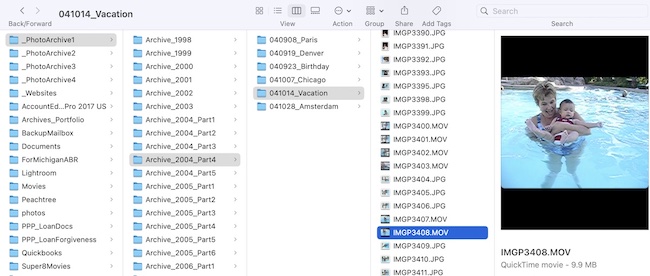
Within my PhotoArchive1 folder are more than 63,000 digital images that I’ve taken from 1998 through 2010. This folder is subdivided into folders arranged by year and some folders are further subdivided by month, day and event name.
Since it’s inception I’ve used Adobe Lightroom to organize and edit most of my photographs. As an ardent user of Lightroom I’ve benefited from the new and powerful features that Adobe continues to add to this software. I’ve spent many, many hours using Lightroom to tag the images and can now easily search for images by date, name, event, category, more.
Two weeks ago as I was going through these older images I realized that I haven’t done a good job organizing the videos that were taken at the same times as the still photos. I’m now reminded that video recording was missing from the digital cameras that I used. It wasn’t until about 2004 that my first digital camera had video capability. These videos were small sized producing 320 x 216 resolution movies. By about 2006, the resolution of my movies jumped to about 640 x 480. Since then resolution has grown by leaps and bounds with many non-professional cameras offering 1920 x 1080 and some even having 4K resolution of 3840 x 2160.
Let’s get back to my past videos. I use Lightroom to easily spot the videos. then I make digital copies of all of these videos with a set of filenames that clearly identifies the date of the recording.
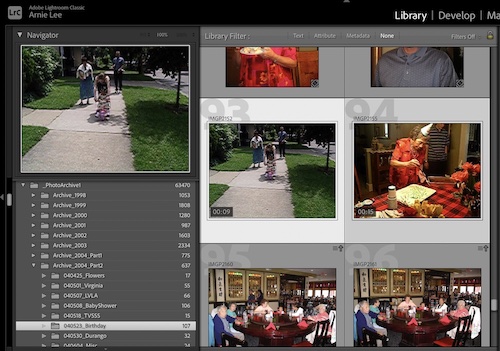
With Lightroom I’m looking at the contents of the 040523_Birthday folder where I see two videos files – one 9 seconds and another 15 seconds in length. From here I Export a copy of these videos and separately rename them with a prefix of 2004_04_ to make it easy to determine the date taken.
I repeated the process of Exporting the videos from Lightroom from each folder. This took many hours over a several day period. When I finished, I had processed more than 1150 videos.
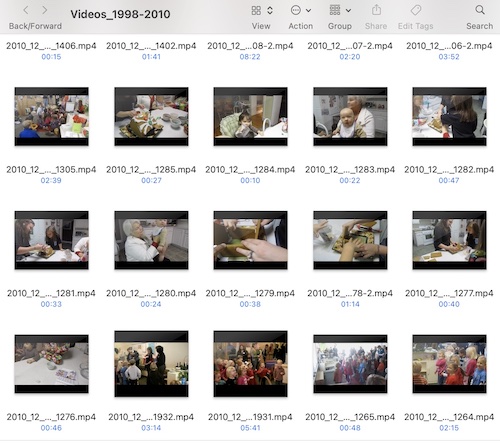
Above you can see a group of the renamed exported videos. All of these videos (more than 1000) are now in a single folder that other members of the household can view at their leisure.
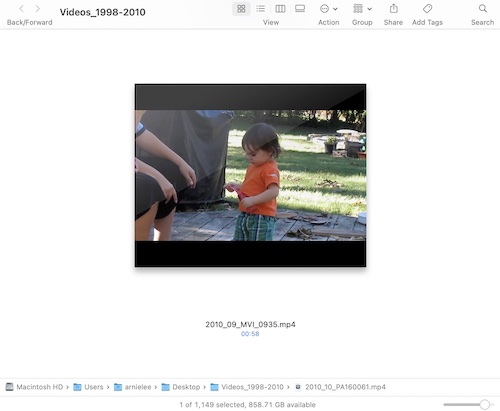
The year and month prefix (in this example 2010_09_) help to put the videos into a chronological context but is not helpful otherwise. However the small thumbnail photo provides a better way to key in on the contents of the video. It’s not perfect, but is certainly a better way than keeping the videos hidden within my PhotoArchive1 folder.
Would you be surprised to learn that I have never viewed many of these videos? Up to now I have concentrated on the still images in my large collection and have largely ignored the videos. With my videos now more organized I am anxious to view these “motion pictures” – some going back almost 20 years.
One of my future missions is to uncover the videos that I took from 2011 to the present.
Written by: Arnie Lee
Fuji Instax Cameras
29th March 2018
Instant Cameras on the Comeback Trail
|
|
||
| When I was growing up, Polaroid instant print cameras were very popular.
After I bought my first SLR, my next purchase was the $19.95 Polaroid Swinger. The size of a small loaf of bread, the Swinger produced small black and white prints (about 2″ x 3″) in a mere 60 seconds. Instead of spending hours in the darkroom to see the results of my picturetaking, the Swinger provided me the instant gratification that today’s digital devices now deliver. Before I knew it, I had several Polaroids in my stable of cameras including the OneStep as you see on the right. This model popularized the square 3′ x 3″ format prints in both black and white and color. For many reasons by the start of the year 2000, the Polaroid Corporation was on a downhill slide and its bankruptcy claimed their instant cameras and film as a casualty. |
 |
|
|
|
||
| At about this same time, Fuji was developing their Instax line. Fuji has since introduced a series of cameras that are tailored to multiple markets. Various models of the Instax are available in many different sizes and dozens of bright colors as you can see below. They include models for children, teenagers and millenials. I had a chance to see many of these models and displays at this year’s annual Wedding & Portrait Professional International Convention and Expo where I learned about Fuji’s continuing commitment to instant photography.
 Instax film is available in several different sizes and with colorful borders. The board on the right shows a set of instant prints that might be displayed for an engagement – in real time. |
 |
|
|
|
||
Instax Square SQ10
The Fuji rep showed me one of their new models. It’s called the Instax SQ10 and Fuji dubs this an instant print camera with digital features. As its name suggests, the prints are about 2-1/2″ x 2-1/2″ square. The SQ10 has a digital sensor so it can capture images to a microSD card. You can edit and or enhance the images using the builtin LCD monitor. The SQ10 has 10 builtin filters and adjustments for brightness and vignette. Lastly you can immediately print one or more copies. The SQ10 has a fairly fast f/2.4 aperture with autofocus, a builtin flash, a self-timer and automatic ISO setting from 100 to 1600. The film is packaged for 10 exposures. The suggested price is about $230 and film about $12 per pack. For more information please visit Instax Square SQ10. |
 |
|
|
|
||
Instax Share SP-3
The rep also demonstrated the Share SP-3. This is a small, portable printer that uses the same square film as the SQ10. The app offers several ways to customize the prints. There are adjustments for brightness and contrast, color and special effect filters, conversion to black and white and multiple ways to combine two, three, four or nine images on a single print. Additionally the time, date and location can be added to the print. The SP-3 also lets you print images from a Facebook, Instagram, Flickr and Google Photo account so you can share prints with others. The suggested price of the SP-3 is about $180. It uses the same film as the SQ10 costing about $12 per pack. For more information, please visit Instax Share SP-3. |
 |
|
|
|
||
Written by: Arnie Lee
WPPI 2018
05th March 2018
What’s is WPPI?
Written by: Arnie Lee













