Online Magazine
Recent Posts
- Safeguard your Cellphone Photos
- Black & White to Color – Instantly
- Wearing Many Hats
- Video Roundup
- Rescuing Your Blurry Pictures
- Showing Their Age
- What is Your Angle?
- Panorama Photos
- Humorous Photos
- Close Ups
- Fisheye Pictures
- Photo Antiquities
- Printing Big
- Appreciating Scale
- Celebrity Sightings
Tags
More Places to Go
- Free "How-To" Books “How To” books for popular cameras 0
- Vist Us on Facebook keep in touch with us on Facebook 2
Archives
- July 2023 (1)
- March 2023 (2)
- February 2023 (1)
- December 2022 (1)
- October 2022 (1)
- September 2022 (8)
- August 2022 (9)
- July 2022 (1)
- June 2022 (1)
- June 2021 (1)
- May 2021 (1)
- March 2021 (5)
- February 2021 (4)
- January 2021 (2)
- April 2019 (1)
- March 2019 (1)
- February 2019 (1)
- October 2018 (2)
- April 2018 (1)
- March 2018 (4)
- February 2018 (1)
- November 2017 (1)
- August 2017 (1)
- June 2017 (1)
- April 2017 (1)
- March 2017 (5)
- February 2017 (2)
- January 2017 (1)
- October 2016 (1)
- September 2016 (1)
- August 2016 (1)
- July 2016 (1)
- May 2016 (1)
- April 2016 (1)
- March 2016 (2)
- February 2016 (1)
- January 2016 (2)
- December 2015 (1)
- November 2015 (1)
- October 2015 (3)
- April 2015 (1)
- March 2015 (5)
- February 2015 (1)
- January 2015 (4)
- December 2014 (2)
- November 2014 (5)
- October 2014 (2)
- September 2014 (1)
- August 2014 (2)
- July 2014 (1)
- May 2014 (1)
- April 2014 (5)
- March 2014 (5)
- December 2013 (2)
- November 2013 (18)
- October 2013 (1)
- September 2013 (1)
- August 2013 (1)
- July 2013 (1)
- June 2013 (3)
- May 2013 (1)
- April 2013 (2)
- March 2013 (1)
- February 2013 (1)
- January 2013 (1)
- December 2012 (1)
- November 2012 (2)
- October 2012 (2)
- September 2012 (5)
- August 2012 (2)
- July 2012 (1)
- June 2012 (1)
- May 2012 (1)
- April 2012 (4)
- March 2012 (1)
- February 2012 (1)
- January 2012 (3)
- December 2011 (1)
- November 2011 (3)
- October 2011 (1)
- September 2011 (2)
- August 2011 (2)
- June 2011 (3)
- May 2011 (4)
- April 2011 (8)
- March 2011 (8)
- February 2011 (10)
- January 2011 (6)
- December 2010 (11)
- November 2010 (14)
- October 2010 (6)
- September 2010 (12)
- August 2010 (2)
- July 2010 (4)
- June 2010 (3)
- May 2010 (1)
- April 2010 (1)
- March 2010 (2)
- February 2010 (1)
- January 2010 (1)
- December 2009 (1)
- November 2009 (2)
- October 2009 (2)
- September 2009 (1)
- August 2009 (3)
- July 2009 (2)
- June 2009 (1)
- May 2009 (2)
- April 2009 (1)
- March 2009 (2)
- February 2009 (1)
- January 2009 (3)
Recovering Deleted Photos
03rd May 2011
You needn’t panic if you accidently delete your photos from your memory card.
Photo recovery software is designed specifically to recover deleted photos. You can find many affordable recovery programs on the Internet (usually from $19 to $39). All of these programs have similar features and the good news is that none require expert knowledge to use. Most programs have a trial version that you can download and install. You install the software, connect your camera to your computer (or insert your memory card into a card reader connected to your computer) and run the recovery software. This lets you run the program first to test whether it can recover any missing photos.
The program then displays thumbnails of the files it can recover. Then you have the option of buying a registration key for the program and recover the files. If you purchase a registration key, select the thumbnail image(s) you wish to recover and save them (for obvious reasons) to a new location.
One important note is that Windows unfortunately may not recognize your camera as a drive, which is what happened with my Canon XSi. If so, you’ll have to use a memory card reader but they’re not very expensive ($10 to $20).
Make certain to set aside enough time for the program to work. It depends, of course, on how many files are on your memory card but it took some of these programs thirty minutes or so to check out my SD card.
Here are a few Windows programs that I downloaded, installed and tested. My objective in this article isn’t necessarily to recommend one package over another. I wanted to show there are several options available in case you accidently delete or format your memory card. These programs are, however, among the most popular and have received excellent reviews and have won several awards from CNET, PCWorld and others.
This list is hardly exhaustive. You can find others by typing something similar to “card recovery software” as the search in Google or other search engine.
One leading software recovery programs is Adroit Photo Recovery from Digital Assembly.
An important advantage of Adroit Photo Recovery is that it also recovers photos from a formatted card provided you haven’t written new photos to your card. This is something to keep in mind while you test these programs.
Perhaps the most important difference between Adroit Photo Recovery and other programs (besides its attractive price) is that it consistently recovered more photos than other recovery software programs. It was able to recover 840 of the 866 photos that I deleted from the memory card. It’s also very easy to use; the work was done after just three clicks.
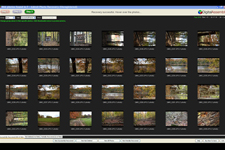 |
Adroit Photo Recovery Digital Assembly photo-recovery.info $19.99 Trial version available (free to try) |
Cardrecovery from Win Recovery Software is another award winning recovery program and is a popular photo recovery software for memory card used by digital camera. You can use it to recover lost, deleted, corrupted or formatted photos and video files from various memory cards.
This was one of the easier programs to work with because the interface is simple and straightforward. It was able to find all the deleted photos on my memory card.
 |
Cardrecovery Win Recovery Software www.cardrecovry.com $39.95 Trial version available (free to try) |
Cardrecovery will also recover files from a formatted card as long as you haven’t written to the card since it was formatted.
PhotoRescue is an award winning program from Data Recovery and has been available since 2001. Although PhotoRescue uses some technical terms, which are more for your information, in the dialogs, it’s easy to use. You probably won’t even need to worry about the terms; just accept the default values and you should be set. You can use PhotoRescue to recover photos and files lost on corrupted, erased or damaged memory cards and more.
There are two points for considering PhotoRescue. One is that it displays accurate previews of the recoverable pictures so what you see on your screen is what you recover.
The other point for considering PhotoRescue is that Data Rescue guarantees their data recovery performance. In other words, when the trial version previews the missing image(s), they’ll be recovered or you’ll get your money back.
 |
PhotoRescue Wizard (www.datarescue.com/) Data Rescue www.datarescue.com $29 Trial version available (free to try) |
Although you might not have heard of ImageRecall before (it’s from the U.K.) versions of the program have been available for many years.
Image Recall is designed exclusively for digital camera users and recovers lost or erased images from all types of memory cards. It’s also easy to use and seemed to work noticeably faster than the other programs I listed here.
 |
Image Recall Don’t Panic – Photo Edition (www.imagerecall.com) Image Recall www.imagerecall.com 24.98 Euros (about $36.50) Trial version available (free to try) |
Conclusion
It’s difficult to recommend one of these programs over another; each found a similar number of photos that I deleted from the memory card. I also only considered the photo recovery features of these programs. Many recovery programs can also recover video files, MP3 files and many other types of data files.
The program I would suggest trying first, however, is Adroit Photo Recovery. The bottom line is to try as many of the trial versions until you find the one with the best success. This is why it’s so great to use a trial version that shows how many photos the software can recover. Keep in mind that you should move your images from the memory card as soon as you can but in the meantime, if something bad should happen, these programs will give you at least a chance to save those important memories.
This also brings up a good security point. Be careful who gets a hold of your camera and memory card. It’s very easy for someone to use a photo recovery software program and recover some “old” photos that you might not want to share!

Useful Information sharing! but I had choose an another software such as Stellar Photo Recovery which help me to recover deleted photos from MicroSD card. It’s easy to use application and quickly recover photos. Thanks!
Comment by Jason William — June 30, 2020 @ 4:51 am