Online Magazine
Recent Posts
- Safeguard your Cellphone Photos
- Black & White to Color – Instantly
- Wearing Many Hats
- Video Roundup
- Rescuing Your Blurry Pictures
- Showing Their Age
- What is Your Angle?
- Panorama Photos
- Humorous Photos
- Close Ups
- Fisheye Pictures
- Photo Antiquities
- Printing Big
- Appreciating Scale
- Celebrity Sightings
Tags
More Places to Go
- Free "How-To" Books “How To” books for popular cameras 0
- Vist Us on Facebook keep in touch with us on Facebook 2
Archives
- July 2023 (1)
- March 2023 (2)
- February 2023 (1)
- December 2022 (1)
- October 2022 (1)
- September 2022 (8)
- August 2022 (9)
- July 2022 (1)
- June 2022 (1)
- June 2021 (1)
- May 2021 (1)
- March 2021 (5)
- February 2021 (4)
- January 2021 (2)
- April 2019 (1)
- March 2019 (1)
- February 2019 (1)
- October 2018 (2)
- April 2018 (1)
- March 2018 (4)
- February 2018 (1)
- November 2017 (1)
- August 2017 (1)
- June 2017 (1)
- April 2017 (1)
- March 2017 (5)
- February 2017 (2)
- January 2017 (1)
- October 2016 (1)
- September 2016 (1)
- August 2016 (1)
- July 2016 (1)
- May 2016 (1)
- April 2016 (1)
- March 2016 (2)
- February 2016 (1)
- January 2016 (2)
- December 2015 (1)
- November 2015 (1)
- October 2015 (3)
- April 2015 (1)
- March 2015 (5)
- February 2015 (1)
- January 2015 (4)
- December 2014 (2)
- November 2014 (5)
- October 2014 (2)
- September 2014 (1)
- August 2014 (2)
- July 2014 (1)
- May 2014 (1)
- April 2014 (5)
- March 2014 (5)
- December 2013 (2)
- November 2013 (18)
- October 2013 (1)
- September 2013 (1)
- August 2013 (1)
- July 2013 (1)
- June 2013 (3)
- May 2013 (1)
- April 2013 (2)
- March 2013 (1)
- February 2013 (1)
- January 2013 (1)
- December 2012 (1)
- November 2012 (2)
- October 2012 (2)
- September 2012 (5)
- August 2012 (2)
- July 2012 (1)
- June 2012 (1)
- May 2012 (1)
- April 2012 (4)
- March 2012 (1)
- February 2012 (1)
- January 2012 (3)
- December 2011 (1)
- November 2011 (3)
- October 2011 (1)
- September 2011 (2)
- August 2011 (2)
- June 2011 (3)
- May 2011 (4)
- April 2011 (8)
- March 2011 (8)
- February 2011 (10)
- January 2011 (6)
- December 2010 (11)
- November 2010 (14)
- October 2010 (6)
- September 2010 (12)
- August 2010 (2)
- July 2010 (4)
- June 2010 (3)
- May 2010 (1)
- April 2010 (1)
- March 2010 (2)
- February 2010 (1)
- January 2010 (1)
- December 2009 (1)
- November 2009 (2)
- October 2009 (2)
- September 2009 (1)
- August 2009 (3)
- July 2009 (2)
- June 2009 (1)
- May 2009 (2)
- April 2009 (1)
- March 2009 (2)
- February 2009 (1)
- January 2009 (3)
Finding cameras at bargain prices
28th December 2011
Looking for a new camera? Here’s a few.
Besides being avid an photographer, I’m also a techie. This makes it difficult for me to page past the ads for new camera gear.
In addition to the higher end cameras, I also collect, experiment, use and review compact cameras.
This holiday season is an opportune time to shop for a new or replacement camera.
Why, you ask?
Well, the prices for high quality compact cameras are extremely attractive. Competition among the major manufacturers is very high and that drives prices down. In one week, I saw the price of several medium-end point-and-shoot models drop 20% as the manufacturers scurried to garner additional holiday sales.
This isn’t meant to be a review but let me point out a few of the bargains that I saw.
 |
 |
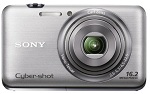 |
Canon PowerShot SX230 HS – 14X optical zoom, 12mp, 1080 HD video, builtin GPS, $200 was $300
Nikon Coolpix S6200 – 7x optical zoom, 16mp, 720 HD video, $130 was $200
Nikon Coolpix S6200 – 10x optical zoom, 16mp, 720 HD video, $150 was $230
Nikon Coolpix S9100 – 18x optical zoom 12mp, 1080 HD video, $250 was $330
Samsung SH100 – 5X optical zoom, 14mp, 720 HD video, builtin wifi upload, $130 was $180
Sony CyberShot WX9 – 5X optional zoom, 16mp, 1080 HD video, $140 was $200
You’ll notice that I have listed three Nikon models. Over the past several months, Nikon has been very aggressive with both the number of models that they’ve made and the pricing of them.
I’ve used three of the cameras listed and have found that the image quality from all to be very good. I am also impressed with the ability to take pictures in low-light with the Nikon models.
I also enjoy the longer zoom range on many of the models which let me “reach” subjects are farther away than my feet can take me.
If you’re looking for a new or replacement camera that doesn’t break the bank, you have a large choice available. Best of luck with your shopping.
********************************************
Folllowup: After writing this article, I saw a “deal” that I didn’t want to turn down. I ordered a compact camera to be my pocket companion. I’m buying the Canon Powershot SX230HS for $189.
This is the third Canon SX200 series camera that I’ve owned. I’ve taken well over 11,000 photos and videos with my older SX210. Being small, it is easy to carry with me on my travels. Yes, I’ve made this camera work hard these past two years.
The new SX230 takes better photos in low light situations, retains the extended 14x telephoto zoom lens and includes built-in GPS that records the location of my photos. This will make it easy for me to remember where I snapped all of the new pictures.
With the end of the holidays, retailers are anxious to sell any excess inventory. This makes now a great time to be shopping for a new camera- there are many bargains to be found.
Written by Arnie Lee
The “Panorama Machine”
29th December 2010
Panoramas Made Easy
Last week Fedex dropped off a small package with another high tech gadget. The shiny box contained a panorama base – a device for easily capturing photographic panoramas.
Let’s back up to last October when I met Howard Chen at the PhotoPlus Expo in New York. An attractive photo in front of his booth caught my attention. He proceeded to show me how the e-Filming PS-30B Digital Drive Panorama Base automates the making of panorama photographs with popular DSLR cameras: mount the camera on the base, press a few buttons on the control panel and press the start button. A few seconds later and you’ve captured a set of high resolution images ready to be combined (stitched together).
Calendar Playback – Nikon users
11th December 2010
If you’re a user of certain Nikon cameras and want to find a photograph or two from a specific day there is an easy way to do it.
Let’s say you’ve just returned from a photo-filled vacation and want to look for a favorite photo from a specific day of the vacation. You snapped so many photos, however, that previewing all the photos on your camera would not only can take time but battery power as well. One answer is to use the Calendar Playback feature found on certain Nikon cameras such as the D3000 and D5000.
 Nikon’s Calendar Playback is a quick way to find a photofrom a specific day. |
To start, press the PREVIEW button on the back of your camera. (It’s to the top left of the LCD monitor.) This will display a photo you snapped in the LCD monitor. Then press the THUMBNAIL-PLAYBACK-ZOOM OUT button. (It’s to the left of the LCD monitor next to the big question mark (?) symbol.) Press the button until you see a calendar.
Notice the little thumbnails appearing on the dates you took photos. Press the multi selector to select a specific date on the calendar. Press the THUMBNAIL-PLAYBACK-ZOOM OUT button to display thumbnails of the photos corresponding to that date. These thumbnails will appear on the right side of the LCD monitor (highlighted in yellow in the following photo). Press the up or down multi selector to select the photo you want to preview. Then press the OK button to preview the picture in the LCD monitor.
 Thumbnails of the photos corresponding to the date on the calendar |
Press the PREVIEW button again if the LCD monitor goes blank.
This is a simple and quick way of finding a photo from a certain date while the memory card is still in the camera.
Written by Scott Slaughter
« Older Posts