Online Magazine
Recent Posts
- Safeguard your Cellphone Photos
- Black & White to Color – Instantly
- Wearing Many Hats
- Video Roundup
- Rescuing Your Blurry Pictures
- Showing Their Age
- What is Your Angle?
- Panorama Photos
- Humorous Photos
- Close Ups
- Fisheye Pictures
- Photo Antiquities
- Printing Big
- Appreciating Scale
- Celebrity Sightings
Tags
More Places to Go
- Free "How-To" Books “How To” books for popular cameras 0
- Vist Us on Facebook keep in touch with us on Facebook 2
Archives
- July 2023 (1)
- March 2023 (2)
- February 2023 (1)
- December 2022 (1)
- October 2022 (1)
- September 2022 (8)
- August 2022 (9)
- July 2022 (1)
- June 2022 (1)
- June 2021 (1)
- May 2021 (1)
- March 2021 (5)
- February 2021 (4)
- January 2021 (2)
- April 2019 (1)
- March 2019 (1)
- February 2019 (1)
- October 2018 (2)
- April 2018 (1)
- March 2018 (4)
- February 2018 (1)
- November 2017 (1)
- August 2017 (1)
- June 2017 (1)
- April 2017 (1)
- March 2017 (5)
- February 2017 (2)
- January 2017 (1)
- October 2016 (1)
- September 2016 (1)
- August 2016 (1)
- July 2016 (1)
- May 2016 (1)
- April 2016 (1)
- March 2016 (2)
- February 2016 (1)
- January 2016 (2)
- December 2015 (1)
- November 2015 (1)
- October 2015 (3)
- April 2015 (1)
- March 2015 (5)
- February 2015 (1)
- January 2015 (4)
- December 2014 (2)
- November 2014 (5)
- October 2014 (2)
- September 2014 (1)
- August 2014 (2)
- July 2014 (1)
- May 2014 (1)
- April 2014 (5)
- March 2014 (5)
- December 2013 (2)
- November 2013 (18)
- October 2013 (1)
- September 2013 (1)
- August 2013 (1)
- July 2013 (1)
- June 2013 (3)
- May 2013 (1)
- April 2013 (2)
- March 2013 (1)
- February 2013 (1)
- January 2013 (1)
- December 2012 (1)
- November 2012 (2)
- October 2012 (2)
- September 2012 (5)
- August 2012 (2)
- July 2012 (1)
- June 2012 (1)
- May 2012 (1)
- April 2012 (4)
- March 2012 (1)
- February 2012 (1)
- January 2012 (3)
- December 2011 (1)
- November 2011 (3)
- October 2011 (1)
- September 2011 (2)
- August 2011 (2)
- June 2011 (3)
- May 2011 (4)
- April 2011 (8)
- March 2011 (8)
- February 2011 (10)
- January 2011 (6)
- December 2010 (11)
- November 2010 (14)
- October 2010 (6)
- September 2010 (12)
- August 2010 (2)
- July 2010 (4)
- June 2010 (3)
- May 2010 (1)
- April 2010 (1)
- March 2010 (2)
- February 2010 (1)
- January 2010 (1)
- December 2009 (1)
- November 2009 (2)
- October 2009 (2)
- September 2009 (1)
- August 2009 (3)
- July 2009 (2)
- June 2009 (1)
- May 2009 (2)
- April 2009 (1)
- March 2009 (2)
- February 2009 (1)
- January 2009 (3)
Eye-Fi Card – wow!
23rd April 2011
Innovative New Feature Makes the Eye-Fi Even More Valuable
A few months ago, I ran into Ziv Gillat, one of the co-founders of Eye-Fi at a photography trade show. His company developed a set of SD-cards that can send images directly from your digital camera to your personal computer by way of a local wi-fi network.
For background information about these cards, you can read the original review of the Eye-Fi from a few weeks ago here.
To use the new capability which the company calls Direct Mode, I downloaded and installed an update to the included Eye-Fi Center software that is used to configure the SD-card. Using one of the dialogs, I added my iPhone and Android device to my list of supported wi-fi networks. Next I installed the Eye-Fi iPhone app from the iTunes website (and later the Android app from Market) and I was ready to give Direct Mode a try.
I’m impressed with how easy it is to use Direct Mode. I plan to use it to as a “lazy man’s” way to have an immediate backup for my photos. As a bonus, Eye-Fi makes this an alternative way to post high quality photos to online sites without first having to copy them to your personal computer.
To find out more about this innovative line of wireless SD-cards, visit Eye-Fi.
Please note that Stay Focused has no connection to Eye-Fi.
Written by Arnie Lee

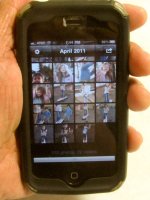



This is awesome.
You know these are going to start selling out at the stores.
Comment by Dan — April 23, 2011 @ 12:43 pm
Will be happy to see if they will soon upgrade/update this card or a new device to use with just a plain ol Windows Laptop.
Comment by Jim — May 22, 2011 @ 10:45 pm
Jim – I use the Eye-Fi card almost exclusively with a Windows notebook computer already. Works fine.
Comment by Arnie Lee — May 27, 2011 @ 11:47 pm