Online Magazine
Recent Posts
- Safeguard your Cellphone Photos
- Black & White to Color – Instantly
- Wearing Many Hats
- Video Roundup
- Rescuing Your Blurry Pictures
- Showing Their Age
- What is Your Angle?
- Panorama Photos
- Humorous Photos
- Close Ups
- Fisheye Pictures
- Photo Antiquities
- Printing Big
- Appreciating Scale
- Celebrity Sightings
Tags
More Places to Go
- Free "How-To" Books “How To” books for popular cameras 0
- Vist Us on Facebook keep in touch with us on Facebook 2
Archives
- July 2023 (1)
- March 2023 (2)
- February 2023 (1)
- December 2022 (1)
- October 2022 (1)
- September 2022 (8)
- August 2022 (9)
- July 2022 (1)
- June 2022 (1)
- June 2021 (1)
- May 2021 (1)
- March 2021 (5)
- February 2021 (4)
- January 2021 (2)
- April 2019 (1)
- March 2019 (1)
- February 2019 (1)
- October 2018 (2)
- April 2018 (1)
- March 2018 (4)
- February 2018 (1)
- November 2017 (1)
- August 2017 (1)
- June 2017 (1)
- April 2017 (1)
- March 2017 (5)
- February 2017 (2)
- January 2017 (1)
- October 2016 (1)
- September 2016 (1)
- August 2016 (1)
- July 2016 (1)
- May 2016 (1)
- April 2016 (1)
- March 2016 (2)
- February 2016 (1)
- January 2016 (2)
- December 2015 (1)
- November 2015 (1)
- October 2015 (3)
- April 2015 (1)
- March 2015 (5)
- February 2015 (1)
- January 2015 (4)
- December 2014 (2)
- November 2014 (5)
- October 2014 (2)
- September 2014 (1)
- August 2014 (2)
- July 2014 (1)
- May 2014 (1)
- April 2014 (5)
- March 2014 (5)
- December 2013 (2)
- November 2013 (18)
- October 2013 (1)
- September 2013 (1)
- August 2013 (1)
- July 2013 (1)
- June 2013 (3)
- May 2013 (1)
- April 2013 (2)
- March 2013 (1)
- February 2013 (1)
- January 2013 (1)
- December 2012 (1)
- November 2012 (2)
- October 2012 (2)
- September 2012 (5)
- August 2012 (2)
- July 2012 (1)
- June 2012 (1)
- May 2012 (1)
- April 2012 (4)
- March 2012 (1)
- February 2012 (1)
- January 2012 (3)
- December 2011 (1)
- November 2011 (3)
- October 2011 (1)
- September 2011 (2)
- August 2011 (2)
- June 2011 (3)
- May 2011 (4)
- April 2011 (8)
- March 2011 (8)
- February 2011 (10)
- January 2011 (6)
- December 2010 (11)
- November 2010 (14)
- October 2010 (6)
- September 2010 (12)
- August 2010 (2)
- July 2010 (4)
- June 2010 (3)
- May 2010 (1)
- April 2010 (1)
- March 2010 (2)
- February 2010 (1)
- January 2010 (1)
- December 2009 (1)
- November 2009 (2)
- October 2009 (2)
- September 2009 (1)
- August 2009 (3)
- July 2009 (2)
- June 2009 (1)
- May 2009 (2)
- April 2009 (1)
- March 2009 (2)
- February 2009 (1)
- January 2009 (3)
How Many Pixels Do You Need?
30th July 2022
More Pixels Let You Get More Detail From Your Originals.
One of the first digital cameras that I owned was the Olympus C-2000Z. This was way back in the year 2000. With its 3X zoom lens it had a sensor able to record images 1600 x 1200 pixels – roughly 2.5 megapixels. I treasured this digital camera since it allowed me to bypass the all of the film, darkroom and scanning steps and go directly to the computer screen. While the consensus is that 35mm film is roughly equivalent to 20 megapixel resolution, the quality of printed images from the C-2000Z would not match those made with film but they were certainly adequate for computer display.
Of course we’ve witnessed so many amazing improvements in technology these past twenty years and many would argue that digital imaging quality has surpassed that of film.
Since then I’ve been lucky enough (or unlucky according to my wife) to own a succession of digital cameras. With each new model the sensor resolution among other features has steadily increased. For a few years I have been using the Sony A7 III camera. This is a full-frame, mirrorless device with a 24 megapixel sensor and has proven to deliver excellent images under a large variety of shooting conditions. This camera had about the equivalent image quality as my ancient 35mm film cameras about 6000 x 4000 pixels.
A few years ago I upgraded to a newer Sony A7R IV camera mostly for its advanced autofocus and high burst shooting capabilities. It also gave me another feature – a sensor that captures 9500 x 6300 pixels – an astounding 60 megapixels of imaging data.
Shortly thereafter on my next photo excursion by car, I headed out west with the A7R IV.
Below is a photograph that I took when I stopped to shoot a large cattle feed lot near Ogallala, NE. I was standing across the Interstate highway about 100 yards from the lot fence.
Below I have cut portions from the original image to show you the amount of detail this camera is capable of recording. These portions are not enlargements. They are part of the original 9500 x 6300 image that have been cropped to fit on the computer screen.
Here you can see the silo with the logo towards the back of the feed lot.

Hopefully you can see why high resolution equipment is useful when shooting subjects such as scenery or wildlife. Capturing so much detail enables you to crop portions of your original photograph to achieve a desired composition.
Written by: Arnie Lee
Lens Settings and the Background
26th June 2022
How Size Matters
When picturetaking, most often I’m concerned about the subject that is closest to me. I’ll pick the length of the lens that emphasizes the subject.
But there are often times that I’ll want the subject to fit in nicely with the background. By using a zoom lens, I can compose the subject in the viewfinder by varying the lens length setting.
While taking these photographs, I stood in the same place at the same distance from the foreground subject. I changed only the length of the lens (using a 24 to 240mm zoom lens).
As I’m not verbally astute enough to give you a proper explanation, I’ll show you visually how changing the lens length interacts with the perspective of the background.
My favorite is the last photo taken with the longest lens setting which emphasizes the mountains in the background.
For those that are interested, the foreground subject is the Moulton barn along Mormon Row in Grand Teton National Park. The background are some of the iconic mountains of the Teton Range.

For reference this is a photo taken with an iPhone at 4.5mm (equivalent to 26mm lens)

full frame camera with lens set at 27mm

full frame camera with lens set a 37mm

full frame camera with lens set at 53mm

full frame camera with lens set at 66mm

full frame camera with lens set at 83mm
What to do with your Photos
29th March 2021
Using Smaller Frames
On my computer desktop, I have a folder labeled “To Be Printed”.
Every once in a while as I’m editing my photos, I’ll drop a copy of a favorite image into the folder. As the number of images within the folder grow, I feel compelled to make prints and get them up on the wall.
Years ago I realized that I didn’t have to always make huge prints. By printing smaller sizes more photos would see the light of day and keep from setting my wallet back too much.
To make best use of the limited wall space, I started to use sets of identically sized frames. They are light weight with glass or plexiglass to protect the prints and easy to hang.
A few of the favorite photographs get special treatment – they are printed in a larger size.

these are all 4″ x 6″ prints

here is a small section of the wall with three different sizes

these are all 8″ x 8″ prints

these two prints are mounted in larger 16″ x 20″ frames
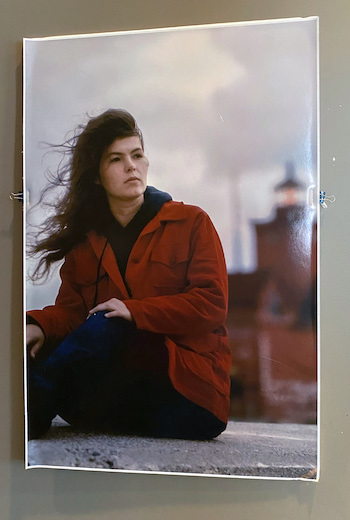
this single print is 24″ x 36″
So get those images out of your “To Be Printed” folder.
When your “To Be Printed” folder gets filled again, you can simply change the photos.
Remember that you don’t have to think big; smaller sizes make attractive displays.


